Customer Experience
Reaching the right person with the right message at the right time. The perfect storm of marketing. Thanks to recent updates in Google Ads, marketers have an unprecedented ability to control the message and the time a person sees their ads. Ad Scheduling and dynamic data insertion allow for a hyper-targeted and personalized ad with the potential to significantly increase user engagement and conversions. This article highlights the advantages of these new tools and ways to implement new tactics to help push your financial institution’s campaigns to the next level.
Ad Scheduling
Should you be Scheduling your Ads?
Scheduling your ads is only going to be beneficial if you’re adjusting the delivery based on data that indicates your ads perform poorly during certain hours of the day, days of the week or certain times of the year. You want to enhance the successful timeframe and diminish the less effectives times. Ad scheduling should not be done based on a gut feeling. Every market is different as is every product and campaign. There is no rule of thumb or guideline. Without data-driven decision making, you risk alienating potential customers. Google Ads and Google Analytics offer all the data you need to make an informed decision. If you want even more information, the internet is full of fantastic tools that can dig into your data and help you come to a successful conclusion.
 Making Adjustments by Hour of the Day
Making Adjustments by Hour of the Day
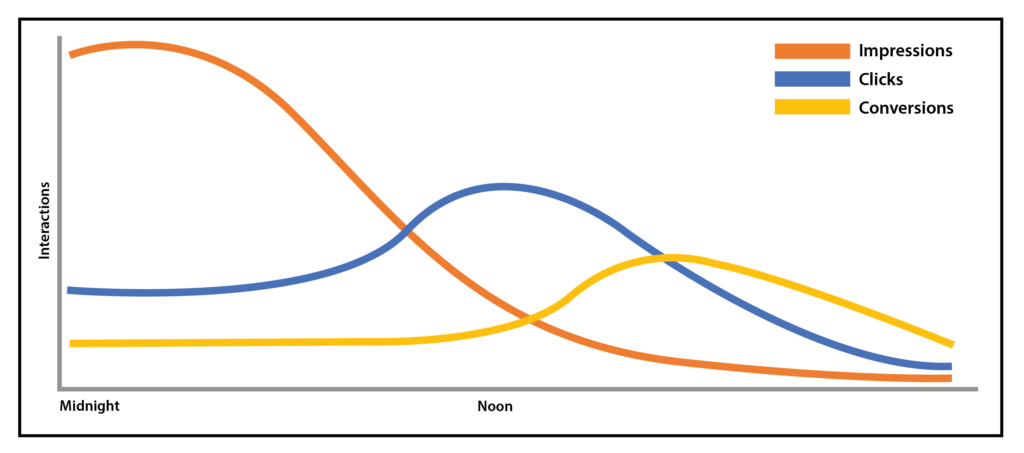 The chart above is a typical example of a campaign that does not use Ad Scheduling. You will notice a few things that should raise the alarm. Impressions (orange) peak in the early morning hours while clicks (blue) and conversions (yellow) do not hit their peaks until different times later in the day. Also, note that impressions and clicks trail off in the afternoon while conversions are still going strong. This graph is showing us that our ads are starting too early in the day and using up our daily budget while users who are likely to click or convert are still active! Considering that The Bureau of Labor Statistics says 90% of workers work during the day, targeting your ads for daytime means exposure to the majority of people. More impressions mean more clicks. More clicks mean more conversions.
The chart above is a typical example of a campaign that does not use Ad Scheduling. You will notice a few things that should raise the alarm. Impressions (orange) peak in the early morning hours while clicks (blue) and conversions (yellow) do not hit their peaks until different times later in the day. Also, note that impressions and clicks trail off in the afternoon while conversions are still going strong. This graph is showing us that our ads are starting too early in the day and using up our daily budget while users who are likely to click or convert are still active! Considering that The Bureau of Labor Statistics says 90% of workers work during the day, targeting your ads for daytime means exposure to the majority of people. More impressions mean more clicks. More clicks mean more conversions.
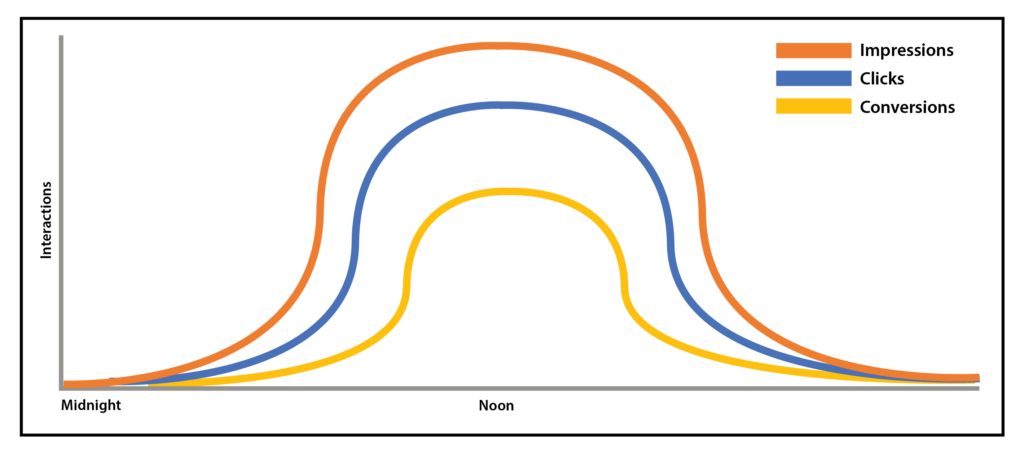
Ideally, you want a chart that looks something like this. In this example impressions, clicks and conversions are all peaking at about the same time. The ads are running during the peak of user activity hours. We have not spent our daily budget before peak click and conversion activity. Please note your ads will likely peak at a different time than in this example. The important thing is that impressions, clicks and conversions peak at the same time.
If you’re not ready to fully pause your ads overnight, another option could be a bid adjustment. Bid adjustments allow you to increase or decrease your keyword bids based on factors such as time of day. Decreasing your bids during less active times could have an effect similar to pausing your ads. Be sure to track the ad’s conversion rate. If overnight clicks cost half as much but you need twice as many to get a conversion, you’re really not saving any money. Those resources may be better utilized during the day.
 Making Adjustments by Day of the Week
Making Adjustments by Day of the Week
Day of the Week scheduling is a substantially more difficult strategy to implement successfully because of the complexity of user behaviors. When adjusting ads using Time of Day planning, you’re only dealing with one variable. You don’t want to present ads to someone who is asleep! The majority of people have similar sleep patterns, so it’s much easier to plan for this. Its harder to find simple patterns when looking at users’ weekly behavior. Consider some of the questions below when planning your Day of the Week strategy.
- The Bureau of Labor Statistics says over 80% of employed people work during the week. Does that mean your customers are more or less active on weekends?
- What type of products are people looking for during the week versus the weekends?
- Do commercial products draw a higher search volume out during the work week?
Day of the Week scheduling can be tricky for financial institutions. An obvious use case could be to pause ads for any branch location-based campaigns on days of the week the branch is closed. If a user is searching for a bank and clicks your ad only to find that location is closed, you end up with a frustrated potential customer and wasted click cost. Beyond this example, Day of the Week adjustments can be very product and location dependent. The decision to adjust the ad schedule by Day of the Week should not be done hastily without analyzing the impact and ramifications.
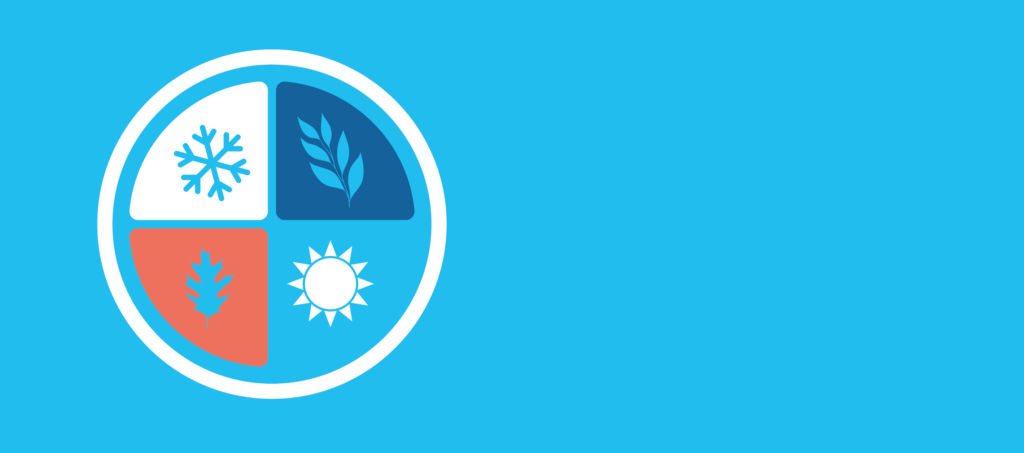 Making Seasonal Adjustments
Making Seasonal Adjustments
Seasonal trends are a fact for most businesses and the financial industry is no different. Some products are more popular during specific times of the year. This type of data is not available from Google Ads in a convenient chart like the time-of-day information. Finding these answers will likely require a conversation with people in your organization to determine when different products peak in popularity.
Here are a few examples of financial products that have peaks during the year:
- Vehicle Loans – March through April is likely to see a 20-30% jump in used car sales. As many folks use their tax return for down payments on a vehicle.
- Home Mortgages – Late spring tends to be the universal best time of year to sell a house. Conversely, the severity of winter in your area has a significant impact on the divergence between the peak and slow season.
- Agriculture – Spring, summer and fall are busy times on a farm. Preparing, tending and harvesting crops is a fulltime job. This leaves December through February for farmers to plan for the upcoming year.
Dynamic Data
Although there is no official number, some experts estimate that consumers are subject to as many as 10,000 ads per day. How can your financial institution stand out in such an overwhelming environment where consumers have learned to ignore most of the advertising they see? The simple answer is personalization. Personalization is a key factor in driving engagement and consumer satisfaction. Thankfully, Google Ads has some dynamic data tools that make customizing your search ads with user-specific information simple and effective.
Dynamic data requires responsive search ads. If you have not already done so, it is a good idea to convert any expanded search ads you might have to this new format. As of July 2022 Google has sunset the expanded search ads format. If you’re looking for pointers on how to create effective responsive search ads, this article is a great place to start.
 Locations
Locations
Dynamic location insertion is a feature that changes your ad copy to include the user’s regular locations or locations of interest. The custom information can be a city name, a state or a country. Simply place this code into your headline or description copy. The result is an ad that feels personalized and more relevant to the user. This could potentially lead to higher click-through rates and an increased quality score, ultimately lowering your cost per click.
Dynamic locations are simple to seamlessly insert into your current headlines and descriptions. There are really only two things to consider when you are ready to add them.
- Default value. Always add a default value. There will be cases when the location of the user can’t be properly matched with the dynamic ad. In that situation the “default value” will be used. Keep in mind that this value does not necessarily need to be a location. For example, if your ad copy says “Find a bank near {location}”, the variable value of {location} could be a city name or the default value could be “me”. Both would make sense when a user reads the copy. Other common default values might be “local”, “near you” or a regional or metro area name.
- Length. Keep the ad text short. A location name will not display if it is beyond the maximum character length of the headline (30) or description (90). When writing your ad copy make sure you are not using every available character. Keep headline copy short such as “Auto loans in {location}”. This example only uses 13 characters and leaves 17 available for the location name. In the ad copy “The Best New Car Loan in {location}” 25 characters have been used for the main copy leaving only five characters for the variable location name.
 Keywords
Keywords
The process of adding dynamic keywords into your ads is no different than the steps for dynamic locations. Many of the benefits are the same, as well. They are increased interaction, better relevance and unique personalization. The important difference is that keyword insertion requires more upfront planning. The keyword list is vital to using this feature to its full potential. It’s important to understand that keyword insertion is going to insert the keyword from your list that was triggered by the search query. It will NOT insert the search query entered by the user. We strongly recommend only using phrase match or exact match keyword types. Broad match keywords result in too many unrelated queries that could hurt your ad’s relevance and increase low quality clicks.
The words on your keyword list should all follow the same structure or pattern. As an example, if your headline reads “Get a {Keyword} from Hometown Bank”, your keyword list could contain “auto loan” or “used car loan” – without any readability problems. But keywords like “best auto loan” or “used car loan rates” would not work. The context of the headline would not make sense, resulting in a low-quality ad and bad user experience.
Dynamic keyword insertion is an advanced tool that should be used sparingly. To get started with this feature we strongly recommend beginning with a test campaign where you can experiment. Build a keyword list, write some copy and see how things work. Once you’re comfortable with the process, slowly start expanding your utilization of the function.
Bonus: Combine Both Pieces of Dynamic Data!
There is nothing to stop you from combining both types of dynamic interactions in the same ad headline or description. Just remember the things we discussed in this article about context, readability and default text. Keep the copy simple. Here is an example of a description that could be used to incorporate dynamic locations and dynamic keywords.
“Get a {keyword} from Hometown Bank near {Location}.”
Flexibility and agility are the key to any successful digital marketing campaign. While all these new methods are exciting, it is important to keep in mind that you should only make one change at a time. Reviewing the results is just as important as making the adjustments. If you change too many things at the same time, it will be impossible to determine which change caused which outcome. Allow for your new strategy to take effect. Gather more data. Then analyze the results to determine if the adjustments where successful or if you need to try a new method.
Like many things in life, the devil is in the details. Can you run a successful digital marketing campaign without ad scheduling and variable data insertion? Yes, of course, but by spending the time to fine tune your campaigns with these in mind you can maximize your budget and stretch your advertising dollars further. The team at BankBound is here to help you with that. Schedule a consultation to see how we can take your organization’s digital advertising to the next level.


