Bank Marketing Strategy
The Emergence of Google Local Services Ads
Google is always updating their digital product and service offerings, and once in a while they come up with something that disrupts the market and paves the way for an entirely new way of doing business online. That was the case in 2015 when Google introduced a new advertising platform designed for local, service-based businesses that wanted to connect with customers in their communities. What first began as an appeal to a niche market has since grown to an overwhelmingly successful venture, and the good news is that financial advisors are among those qualified to get in on the game. So, if you’re wondering how Google Local Services Ads works for financial advisors, you’ve come to the right place! This guide will provide you with instructions on how to get started, some helpful tips, and the benefits of taking advantage of this unique advertising service.
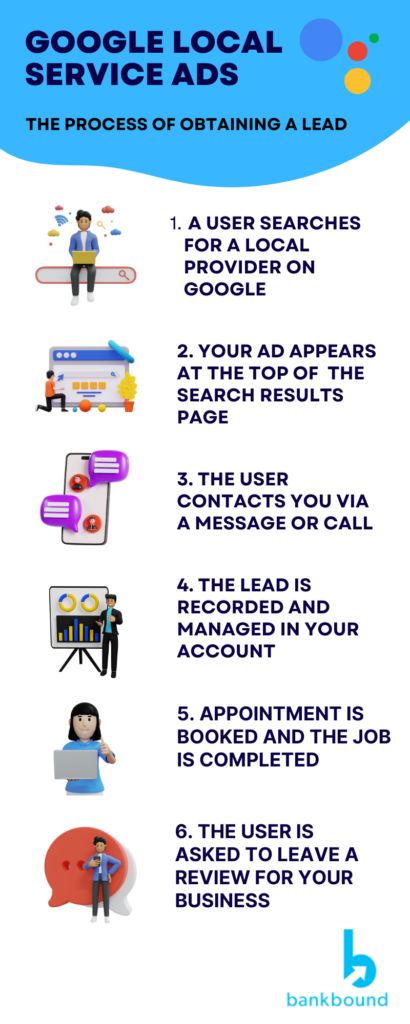
How Local Services Ads Work
Local service ads connect local professionals to customers in their communities through ads that are displayed at the top of Google’s search engine results page (SERP). These ads are served based on the user’s individual location and search keywords. An example of this might be, “Financial planners in Orlando,” or “Wealth management firms in Pensacola,”.
Once the ads are triggered, the user will have different options for contacting the business. The user may contact the business via phone or email, or they may book an appointment directly through Google. Local Service ads use a Pay-Per-Lead model, meaning advertisers will only be charged for the leads they receive. This is different from Google’s Pay-Per-Click (PPC) ads, which use a traditional Pay-Per-Click model.
A unique tracking phone number is used to keep track of the lead, and advertisers can manage their leads and booked appointments through their local services account dashboard. After successfully completing a job, customers are encouraged to leave a review for the business to share their experience. This benefits users by providing them with immediate and convenient access to credible providers in their area right on the first page of Google.
Standard Ad Features for Local ServiceS Ads
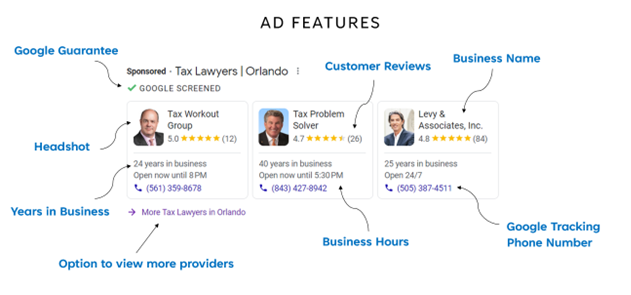
Potential customers can easily obtain your business information, read reviews, view images, get in touch, or book an appointment, all within your ad! Below are the primary features of a standard Google local service ad.
- Business Name and Hours: These basic details are vital to your business, and you can’t run your ad without them. Many businesses opt to show their availability as 24/7, providing an answering service for leads that are received after hours so they can run ads for a longer period of time.
- Headshot and Years in Business: Perfect for client-facing professionals such as financial advisors, your headshot tells your prospective clients exactly who they’ll be working with, and your experience showcases your credibility.
- Customer Reviews: Prospective clients want to know that you’re well-liked in the community. Financial firms with positive reviews have a better chance of having their ads clicked on or called.
- Google Badge: Google will provide a green checkmark within your ad that signals to users that you are a trustworthy professional. You will receive this badge once you have passed their eligibility criteria and background check.
- Tracking Number: A unique tracking number forwards to your main office number. Callers will be greeted by an automated message informing them that their call will be recorded. Advertisers can later replay messages and record details about the call in their dashboard.
- Option to View More Providers: This is useful in cases where you don’t immediately show up in the top 3 pack – potential prospects can still find you by clicking through to see the full list of providers in their area.
Your Google Local Services Profile
Upon clicking through to your ad (independently of where your ad ranks), users will be brought to your local services profile, where they’ll have an opportunity to read reviews, see additional business details, book an appointment, send a message, or visit your website. This profile structure is similar to a Google Business Profile, but strictly used for local service ads. It is possible to have more than one ad for local services, but each location must have its own address and be verified by Google.
Requirements for Advertising on Local Services as a Financial Advisor
Financial advisors advise clients on important financial decisions that can greatly impact their lives. As such, Google implements a stringent screening process to ensure that potential clients are in good hands. Below are the eligibility criteria for financial advisors:
- Complete and pass a business-level background check
- Complete and pass a business owner background check
- License and background check for each professional in the business
- General and professional liability insurance
- Verified Google business profile
- Minimum reviews requirement
Google Guarantee and Google Screened

Google’s accreditation system operates based on two types of credibility signals or checkmarks – the Google guarantee for home services and the Google screened badge for professionals, such as attorneys and financial advisors. The appropriate checkmark will display on your ad upon completion of Google’s background check and other requirements depending on your industry. As part of their guarantee, Google will cover up to $2,000 worth of service claims against the business for any unsatisfied clients. However, this only applies to home services professionals.
Benefits of Advertising with Google Local Services

There are tons of options out there when it comes to online advertising. LSA ads are unique in terms of their function, placement, management, and eligibility criteria. Here are some of the benefits:
- Appear at the top of the search results page, above organic results and pay-per-click ads.
- Increase brand awareness with potential customers in your community.
- Obtain high-quality leads from users already searching for your services.
- Enjoy live, phone customer support through their LSA call center (a rarity for anything Google).
- Build trust with potential clients through the third-party Google Guarantee.
- Gain new reviews from customers who book appointments.
- Dispute invalid leads for a credit towards your next billing statement.
- Set your own budget and bidding preference.
- Stop or cancel service any time.
- Only pay for the valid leads you receive.
How Much Does It Cost to Advertise on Local Service Ads?
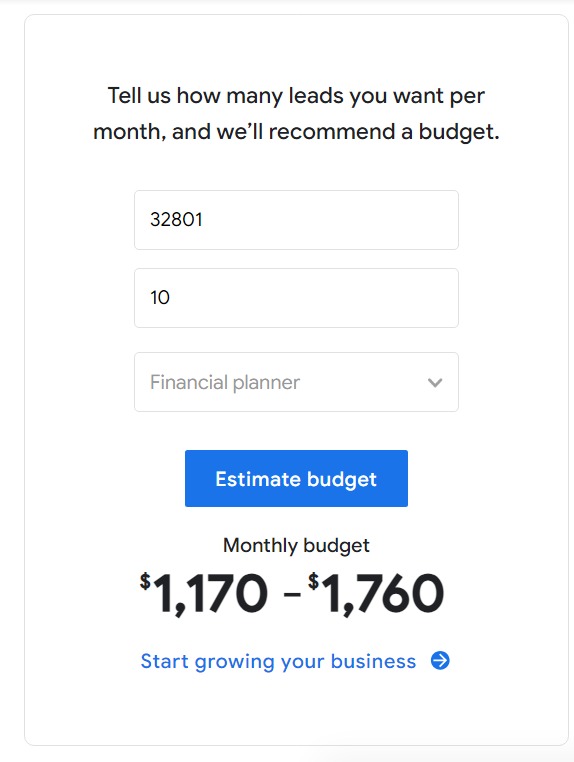
The price of advertising within Local Service ads depends on a few factors, namely your location, industry, and the level of competition in your market. Fortunately, you’re in control of how much you want to spend per month and how you want to bid, whether you choose to set a max bid per lead or allow Google to maximize your leads based on your budget. You can also estimate your monthly budget based on your desired number of leads per week through Google’s cost estimation tool.
For example, a financial planner in the downtown Orlando area with a goal of bringing in 10 new leads a month will require estimated budget of $1,170 to $1760.
Once you have maximized your budget for the month, your ad will stop showing unless you increase your budget.
Factors that Determine Search Ad Rank for Local Service Ads
Although there a number of factors that impact ranking when it comes to organic search engine optimization, local service advertising possesses its own unique ranking algorithm. If you’ve got your eye on that highly coveted top three pack ranking, there are a few things you can do to boost your chances. Below are a few factors that influence the positioning of your ad:
- Your proximity to potential customers’ locations. This is a vital factor to consider, as most people will not want to drive more than thirty minutes to meet with a professional. If you expand your service area too far from your business address, not only are your leads less likely to convert, but Google will also serve your ads less frequently in those areas.
- Your maximum bid amount per lead. The top of the search page on Google is a competitive space. The more you’re willing to bid, the higher your chances of top 3 placement.
- Your review score and the number of reviews you receive. Advertisers who have great interactions with their clients in terms of positive reviews will fare better than those who don’t.
- Your responsiveness to customer inquiries and requests. Don’t leave your leads on hold or allow their phone calls to go repeatedly to voicemail. Google will see this and may serve your ads less. Although missed calls are not charged, they can impact your ranking.
- Your business hours. If you run a firm that is open from 9 to 5, Google will serve your ad during your operating hours, but will stop showing your ads after hours. It is advisable to only show your ad after business hours if you have a dedicated after-hours intake team who can answer the phones at those times.
- Number of serious or repeated complaints about your business. Keep a good standing with the clients you receive and offer to work with clients when problems arise. Too many reports about your business can result in your ad being served dramatically less, or your advertising privileges getting suspended.
You can remain competitive and become favorably ranked as long as you remember to provide superior customer service every day – through positive interactions, consistent communication, timely responses, and positive reviews.
How to Get Started with Local Service Ads as a Financial Advisor
- Create Your Business Profile: Enter the business details you want to show up in your ad such as service type, contact details, and location of areas served.
- Verify Your Business: Pass Google’s screening process. This may require proof of licensure, proof of insurance, and a background check. Passing verification will result in a Google Guarantee checkmark for your ad and profile.
- Set Your Budget: Determine your monthly advertising spend for your ads by setting your weekly or monthly budget. Exact lead cost will depend on your location, industry, and competitors.
- Manage Leads: After launching your ad, keep track of your incoming leads and manage your booked appointments through your Local Services dashboard.
Note: *Agencies can set up profiles for clients through a “Manager Account”.
Managing Your Leads and Local Services Account
Your Local Services Account enables you to make updates to your business profile whenever needed and keep track of all your incoming leads and appointments through the dashboard. You can access your account online anytime through your desktop or the app (Android, iOS). From here, you can:
- View all of your received leads
- Add details to your leads, or playback call recordings
- Respond to customer requests who contacted you via email
- Track your leads and book appointments
- Request reviews from customers who have completed service
- Review ad performance analytics
- Adjust your budget, geotargeting, and bidding preferences
- Dispute invalid leads for a credit
- Update profile information or eligibility documents
- Add additional professionals to your ad
- Contact support
- Pause your ads
Disputing Invalid Leads
Advertisers can dispute invalid leads within 30 days if they believe the call was not a qualified lead according to Google’s guidelines.
Leads may be disputed if:
- The caller falls outside of your geographical service area
- It was a spam or fake call (not from a live human)
- The call is a duplicate (lead already contacted you once before)
- The call was from a wrong number
- The caller was soliciting a product or service
- The lead called about a service offering that you do not provide
- The lead was calling about something other than your business offering, such as an inquiry for employment
If your lead dispute is successful, the lead will be returned to your account as a credit for a future billing cycle, usually within 40 days. Leads are billed monthly, and an advertiser may pause their ads or cancel service at any time. It is important to note that your monthly billing statement and billing details are managed in the Google Ads center, not within the Local Services Account dashboard. Since all ads are managed in the same place, a suspension on your account that pauses your Pay-Per-Click ads will also pause your ads on Local Services.
What Kind of Reports Are Available for Local Service Ads?
Advertising for any product or service cannot be sustainable if it doesn’t deliver results. Track important metrics and stay on top of your ad performance on local service ads by visiting your account dashboard and accessing the reports tab. From here, you can:
- View how many leads you received each month from potential customers who saw your ad on Google’s search results page.
- The total cost of the leads that were charged.
- A list of lead details, including any leads not charged.
For U.S. & Canada only:
-
- The amount of disputed lead credits you received during this period from previously disputed leads.
- Total appointments booked and your booking rate (the percent of leads that were booked from the total amount of leads received.)
Is it Worth it to Advertise on Local Services? We Think So!
By showing up at the top of Google’s search engine results page, Local Service Ads can help financial advisors boost their visibility online and attract high-value leads. A strong digital marketing strategy for your financial advisory firm is invaluable, and it requires adequate time, resources, expertise and planning for optimal success. BankBound leads the way in financial marketing by helping financial advisors, banks, credit unions, and other financial services companies cut through the complexity of digital marketing and free up time for important opportunities. Ready to find out if BankBound is a good fit for your marketing needs? Schedule a consultation to learn more! For more great resources, subscribe to our blog.

